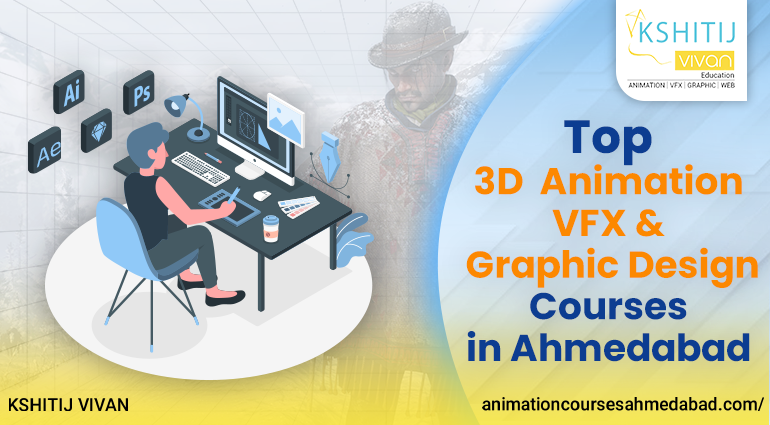How to Improve Color Grading Skills
Color Grading
The camera is one of the best inventions of mankind. The potential to capture the light and the expression in the frame has helped a lot many of us to relive life. And today, the photos have become an important part of our life. We go beyond the process of capturing by adding various values to enhance the expression of the photo. The process of applying a color grade to manipulate and change the story in a frame is known as color grading.
You will see color grading is also applied to videos to define a mood. It is a beautiful process that helps the photographer to shape the mood or expression of the image to convey the message by building a better visual communication or simply uplift the aesthetics of the captured image.
But, before we start, we want you to know that there is a line between color grading and color correction. Color grading is when you play with saturation, hues, solid colors and some curves. On the other hand, color correction is about changing highlights, exposure, shadow, and white balance.
There are various softwares available in the market, out of which we would suggest you work with Lightroom or Photoshop. Photoshop is quite powerful, but if you have Lightroom, it won't be any problem. You can also use any other software according to your convenience.
Improve your color grading skills
Now let us look at points that will help you improve your color grading skills
- Use the basic panel provided by the software which consists of different options like white balance, exposure, saturation, contrasts, and many other options. By using this panel, you will be able to give warmth or a cool look to your image. This subtle change can help you build the mood you want to create.
- If this is your first time on the image, try playing with saturation. Increasing the saturation of the image dramatically will give you an idea and set enough which brings out the skin color of the model beautifully. This trick works on almost everyone's skin, and brings in some cinematic effects.
- Don't restrict yourself to a saturation bar, try going the extremes with hue bars and check out the effects you get.When you are adjusting the saturation of the image, we would suggest you bring changes to the individual color bars of red, blue and green. Starting with blue, increase the bar and change some values of white. Try some combination and go with the one that suits them best for your image. Doing this will help you give a warm touch to your image.
- If you have an indoor shot, we suggest you avoid manipulating the background of your model or object. Image shot outdoors will generally consist of trees, sky, concrete, and a few other things. These things look better if you apply some color grading. It certainly enhances them, but try to restrict them if you have an indoor image.
- Color grading is a process that helps you enhance the image, but that doesn't mean you should pay lesser attention to photography. Capturing the image is equally important. Pick the right model, or an object and shoot them in proper surroundings. If you capture a good image, it will automatically increase the charm of the image.
KSHITIJ VIVAN Animation Academy encourages students to make creative animation by teaching softwares like Photoshop, After effects, Max The students from arena and Different Cities like Anjar, Bagasara, Balasinor, Bavla, Bayad, Dungarpur, Pali join online graphic design course and online animation course.
Follow the mentioned steps and keep practicing them. Don't forget that these are guidelines, not the rules, you can always play around to obtain a better image. We hope this uplifts your image game. We offer an excellent short term course on digital photography that aims to enhance your skills. To know more and enroll for the same, get in touch with the KSHITIJ VIVAN training academy.