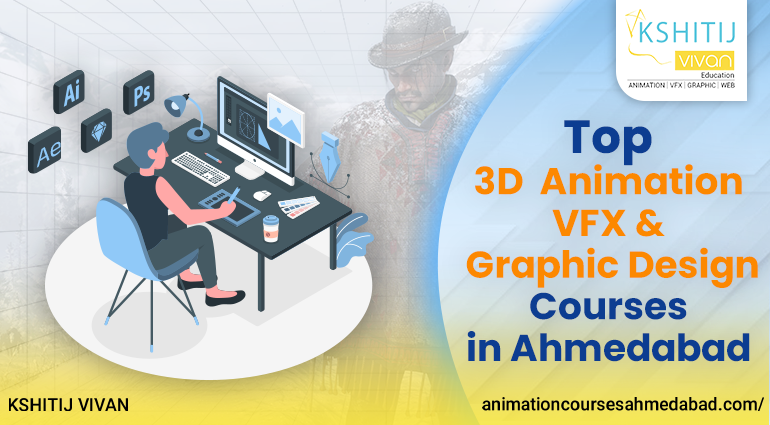10 Best Graphic Design Software ( Paid & Premium)
The world of graphic design is filled with tools that can help you create beautiful and engaging designs. There are many different types of software available, so it can be difficult to know which one is right for your specific needs. The following list covers 10 different software options to help you get started on your journey toward becoming a professional designer:
List Of 10 Best Graphic Design Software
Inkscape
Inkscape is an open-source vector graphics editor similar to Adobe Illustrator, Corel Draw, Freehand, or Xara X. What does that mean? It means you can use it to create logos and graphics for websites, print materials like posters or brochures, and other projects like diagrams and icons.
Inkscape has a WYSIWYG (What You See Is What You Get) interface so you see an image as it will look when printed out or on screen. The program supports many advanced SVG features such as filters and paths. You can create icons in Inkscape by choosing the “Icon Editor” tool from the toolbar on the left side of your screen.
Adobe Illustrator CC
Adobe Illustrator is a vector graphics editor developed and marketed by Adobe Systems. It is one of the most widely used pieces of software in the industry, with usage spanning print design, web design, video game development, and many other fields.
It offers a large number of tools for creating sophisticated artwork or drawings. These include advanced typography features such as kerning and ligatures.
Adobe Illustrator was originally designed to produce high-quality artwork for professional printing and publishing work; it has since expanded its scope to include a wide range of uses from corporate branding to book illustration. Alongside Adobe Photoshop, the program forms part of Adobe's Creative Suite bundle.
A graphic designer who has mastered Adobe Illustrator and Photoshop may earn more salary in graphic design than a person who lacks skills.
CorelDRAW Graphics Suite 2019
CorelDRAW Graphics Suite 2019 is powerful graphic design software that can help you create logos, illustrations, diagrams, typography, and more. It includes CorelDRAW Graphics Suite 2019 (a vector graphics editor), PHOTO-PAINT X8 (a photo editor), and Web Designer Premium X8.
CorelDRAW 2017 is powerful graphic design software used for creating logos, illustrations, diagrams, and more. CorelDRAW is known as an excellent tool for publishing and printing but it also has tools that are used in web design. If you want to create vector graphics then CorelDRAW is the right choice for you!
Affinity Designer
If you're looking for a good Illustrator alternative, Affinity Designer is the way to go. It's a vector graphic design software that comes with all the tools you need and is available for Windows and Mac.
Affinity Designer is available for 4999 INR, but if you'd like to give it a try before buying it, you can take a trial for use.
There are many free alternatives on Google Play Store and App Store.
Xara Designer Pro X
Xara Designer Pro X is a vector graphics editor that's available for Windows and Mac systems. This powerful tool can be used to create logos, business cards, and other graphics.
It has a clean interface that makes it easy to use even if you're new to the program. It comes with several built-in shapes but also supports importing images into your designs (including photos).
Autodesk Graphic
Autodesk Graphic is a vector graphic design software for Windows, macOS, and Linux. It offers powerful tools for creating 2D illustrations, importing/exporting various formats, and using advanced features such as dynamic effects to create professional-level graphics quickly.
Autodesk Graphic has been developed by Autodesk Inc., a corporation specializing in 3D animation software that was founded in 1982 and headquartered in San Rafael, California. Autodesk's main products include AutoCAD computer-aided design (CAD) software which was introduced at the Comdex Fall Las Vegas trade show back then. In addition to the CAD program users can also download other programs such as AutoCAD LT mechanical equipment design tool as well as Inventor mechanical design software etc...
Canva
Canva is online graphic design software that makes creating graphics a breeze. It has a large library of free images, fonts, and templates—so you’ll never have to pay for anything ever again! Canva also lets you take photos from your computer or Instagram feed and turn them into great-looking designs on the spot.
You might not be aware of it but Canva is one of the best tools for graphic designers out there because it can help your business grow through social media posts and blog content.
Gravit Designer
Gravit Designer is a vector graphics editor for Windows, macOS, and Linux. It's the first design tool that combines the power of a vector drawing tool with the ease of use of a raster image editor. It's also optimized to work smoothly on touchscreens like those found on mobile devices.
Gravit Designer creates smooth and beautiful designs easily by using its natural drawing capabilities, shape tools, and fill effects. You can also import images from other programs (e.g., Photoshop) or your camera or scanner through File > Import...
PhotoShop
You can make use of Photoshop even to create the most complicated illustrations and designs. The software has a large community of users who have created tutorials, add-ons, and extensions for it. You will have an easy time using this software because there are many tutorials available online that you can follow as you start using it.
Pixlr Editor
Pixlr Editor is available for free & premium, it is easy-to-use graphic design software for Windows, Mac, and Linux. It’s available as an online editor and also as a downloadable application that can be run offline too.
The Pixlr Editor is not just limited to photo editing and graphic design; it also offers some great features for creating and editing images, graphics, or illustrations. You can create new documents by either choosing one of the templates provided or by starting from scratch with your blank canvas.
You can apply text effects to your texts, which include shadowing effects, highlight colors, etc. so that they stand out in the document you are designing. This feature comes in handy while making flyers, posters, or any other form of advertisement where you want to highlight certain words or sentences over others to create an impact on the reader/viewer!
Pixlr Editor has many filters built into its toolbox which lets users perform basic operations like improving contrast between dark & light areas of an image as well as sharpening images if needed. The interface itself is pretty simple so anybody who knows how basic image editing works would easily find their way around this software without any major struggles!
Remember: Tools are just a medium to create graphics, the real element to design art , is to create a design with imagination!
There is useful software for graphic design.
Here's a list of some of the best graphic design software available.
- GIMP
- Inkscape
- Illustrator CC
- Adobe Creative Cloud
You can download these programs for free as a trial if you're using Windows or macOS.
If you want to learn graphic design, acquire practical knowledge, and hone your skills, then you can check out our graphic designing course here.
Conclusion
I hope this article has helped you get a better idea of the best graphic design software. There are many more creative tools to explore, but I think these are some of the best for graphics & multimedia, if you are a beginner you can try these free graphic design tools.