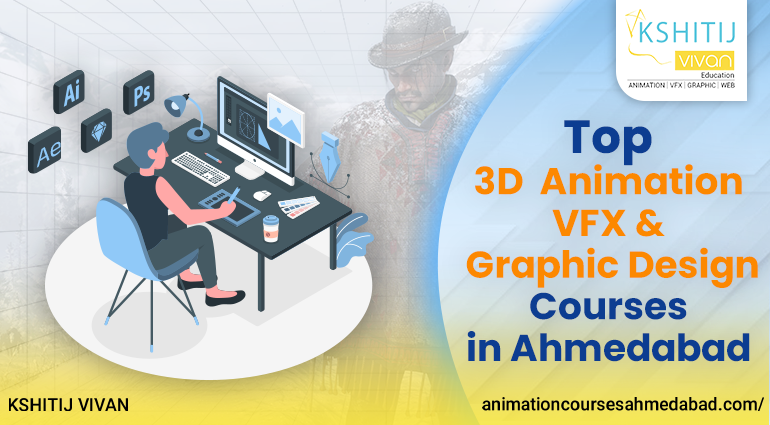How do I create my first UI design app in Figma?
Welcome to the gateway of design brilliance! In today's digital era, mastering UI/UX design is the key to creating engaging and impactful user experiences.
Are you ready to dive into the exciting world of UI/UX design, with a particular focus on the powerful tool – Figma?
Join us on a transformative journey at Kshitij Vivan Institute in Ahmedabad.
In this blog, we not only unravel the secrets of Figma but also guide you through the intricacies of UI/UX design, empowering you to craft designs that captivate and resonate.
Let's start!
The Significance of UI Design in Today's Digital Landscape
UI design is a big deal in the digital world. It's not just about making things look good; it's the way we connect with technology.
Think of it as the bridge between you and your favorite apps – shaping how you interact with them.
So, as we dive into making our first UI design app in Figma, we're not just making an app; we're part of the digital evolution.
How To Start UI Design App With Figma
Embracing the Figma Interface
Before we start creating, let's get comfy with Figma's playground.
Figma is like a creative friend, and its interface is where the magic happens.
We'll take a quick tour to understand how it works, it's like exploring the tools in an artist's studio.
A Sneak Peek into the Canvas
The canvas is where the magic unfolds. It's like a blank page in a sketchbook, waiting for your ideas. Getting familiar with the canvas is like figuring out where to start your creative journey.
Navigating the Layers
In UI design, layers are like stacking transparent sheets.
We'll learn how to organize and arrange things neatly. It's like arranging your art supplies so you can find them easily when you need them.
How To Start Creating a Figma Account?
Simple Steps to Kickstart Your Design Adventure
To begin this adventure, you need a Figma account. Signing up is easy – it's like getting a passport to the creative world of Figma.
Your account is not just for storing designs; it's your ticket to collaboration and creative exploration.
Managing Projects and Files Effectively
As we go further, managing projects and files becomes important. Figma makes it simple. It's like organizing your art projects – creating new ones and keeping everything in order.
What Are UI Design Essentials
Colors and Palette Selection
Colors are like the paint on your palette.
We'll learn the color language – RGB, HEX, and HSL – to create a harmonious color scheme. It's like choosing the right colors to make your artwork pop.
Crafting a Harmonious Color Scheme
Harmony in colors is key. We'll blend colors like a maestro, making sure they work well together.
It's like creating a melody with colors that resonate with your app's vibe.
Typography Fundamentals
Font Pairing Strategies for Visual Appeal
Typography is choosing how your words look. We'll pair fonts like a stylist, making sure they match.
It's like picking outfits for characters in a play, each font has its personality.
Mastering Font Sizes and Styles
We'll dive into sizing and styling text. It's like adjusting the volume and tone in music – making sure your words are clear and stylish. Figma's tools help us do this with finesse.
How to Wireframing Your App
The Power of Wireframes in UI Design
Wireframing is like sketching the blueprint of your app. We'll define the user flow and how people will move through your app. It's like planning the layout of a house before you build it.
Defining User Flow
User flow is like planning the route in a treasure hunt. We'll use Figma's frame tool to map out the journey users will take through your app.
Sketching the Basic Structure with Figma's Frame Tool
The frame tool is like a virtual sketchbook. We'll use it to draw the basic structure of your app – arranging things so they make sense to users.
Embracing Consistency
Consistency is the glue that holds your design together. Figma's solid grid system is like your guide – helping you keep things organized and looking sharp.
Figma Components
Understanding the Magic of Components
Components are like building blocks that make your life easier. We'll learn how to use them to create things that you can reuse throughout your design. It's like having a set of favorite tools you can use over and over.
Crafting Reusable Elements for Efficiency
Efficiency is like having a shortcut in a game. We'll craft reusable elements with components, saving time and making your design consistent.
Organizing Components
The organization is like having a tidy desk. We'll organize our components neatly, making sure everything is easy to find. It's like having a toolkit where every tool has its place.
Responsive Designs with Auto Layout
Adapting to Various Screen Sizes
In a world of different screens, being responsive is like wearing a one-size-fits-all outfit.
Figma's auto layout is like your fashion designer, making sure your app looks good on any screen.
Designing with Harmony in Mind
Harmony in responsive design is like making sure your outfit matches from head to toe. We'll design layouts that adapt to different screens without looking messy.
Prototyping
Unveiling Figma's Prototyping Features
Prototyping is like turning a static picture into a living story.
Figma's prototyping features are like the storyteller, allowing users to click and explore your app as if it's already real.
Creating Interactive Hotspots
Interactive hotspots are like the secret doors in a magical world. We'll create them to let users navigate through your app. It's like giving them the keys to explore.
Transitions and Animations
Transitions and animations are like the special effects in a movie. Figma lets us add them, making sure the journey through your app is smooth and enjoyable. It's like the magic that happens when you turn the page of a storybook.
Testing and Refining
Testing is like asking friends for feedback. Figma lets us do it with real users, and we'll refine our design based on what they say. It's like making your artwork better with every suggestion.
Collaborative Design in Figma
Team Collaboration Features
Design is a team effort. Figma's collaboration features are like having teammates in the same room, all working on your design together.
Real-Time Editing
Real-time editing is like being in a virtual art studio. Everyone can work on the design at the same time, making it a creative symphony.
Version History
Version history is like having a time machine for your designs. We can go back and see what our design looked like at different times. It's like having a rewind button for your creative process.
Sharing Designs with Stakeholders
Generating Shareable Links
Sharing designs is like showing your artwork to the world. Figma makes it easy – just generate a link, and stakeholders can see your masterpiece.
It's like having an art exhibition online.
Controlling Access and Permissions for a Smooth workflow
Control is like being the director of your design show.
Figma lets you decide who can make changes and who can just view them. It's like having the backstage pass to your creative process.
Integrating Real Content for Impact
The Power of Real Content in UI Design
Real content is like adding the final touches to your masterpiece. It turns your designs from placeholders into real experiences. It's like putting the cherry on top.
Incorporating Images and Text for Authenticity
Images and text are like the storytellers in your app. Figma helps you incorporate real ones, making your app feel authentic. It's like adding characters and scenes to your digital story.
Figma Plugins
Plugins are like your creative sidekick. They help you generate content quickly, saving time for the fun creative stuff. It's like having a magic wand for content creation.
Mastering Advanced Design Techniques
Unlocking Figma's Advanced Features
Now, let's dive into the advanced stuff. Figma has some cool features, and unlocking them is like finding secret buttons that open up new possibilities.
Masking and Blending Modes
Masking and blending modes are like adding shadows and highlights to your artwork.
Figma lets you play with these to create depth and make your designs pop. It's like giving your design a 3D effect.
Designing for Accessibility
Inclusivity in UI Design
UI design is for everyone. Designing with accessibility in mind is like making sure everyone can enjoy your creation. Figma helps us create designs that speak a universal language.
Contrast and Readability
Contrast and readability are like making sure your words are clear in a book. Figma lets us adjust colors and text sizes to make sure everything is easy to read. It's like having a magnifying glass for your design.
Navigational Elements for Screen Readers
Screen readers are like narrators for people who can't see.
Figma helps us add navigational elements so everyone can follow along. It's like creating an audiobook version of your design.
Responsive Design Best Practices
Ensuring a Seamless Experience Across Devices
Responsive design is like making sure your website fits any screen – whether it's on a big computer or a tiny phone.
Figma's tools help us make designs that look good everywhere.
Mobile vs. Desktop
Mobile and desktop are like different-sized canvases for your art.
Figma lets us tweak our designs to fit each one perfectly. It's like tailoring your outfit to suit the occasion.
Figma's Responsive Design Tools
In the world of responsive design, Figma's tools are like your secret weapons.
They help you conquer the challenges of different screen sizes. These tools aren't just features; they're your guardians of consistency.
Exporting Assets for Development
Preparing Your Designs for Handoff
As your design nears the finish line, it's time to prepare it for developers.
Figma makes this easy – it's like handing over a recipe with all the ingredients. Developers get what they need to turn your design into a real app.
Generating Design Specifications
Design specifications are like the instruction manual for your design. Figma's ability to generate detailed specs makes it easy for developers to understand your vision. It's like giving them the keys to your design world.
Exporting Assets for Developers
Assets are like the building blocks for developers.
Figma's export features ensure a smooth transition from design to development. It's like packaging your design elements neatly for developers to use.
Embracing User Feedback
The Vital Role of User Testing
User testing is like checking if everyone enjoys your art show.
Figma embraces this – it's like inviting people to share their thoughts on your design.
The real magic happens when you understand what users love.
Conducting Usability Tests
Usability tests are like asking your friends what they think of your outfit. Figma helps us conduct tests that focus on the user's experience. It's like tailoring your design to what users find comfortable and enjoyable.
Iterating Based on Feedback
Feedback is like the artist's critique – it helps you refine your masterpiece.
Figma's collaborative features make it easy to iterate based on real user interactions.
Each round of changes brings you closer to a design that resonates with users.
Staying Updated with Figma
Figma's Continuous Evolution
In the design world, staying updated is like reading the latest fashion trends.
Figma is always evolving, introducing new features and tools. Staying in the loop ensures your design toolbox is always filled with exciting possibilities.
Adapting to the Evolving Design Landscape
Design is always changing, and Figma is your guide in navigating these shifts.
Adapting to the evolving design landscape is like learning new dance moves – it keeps your designs fresh and in tune with the times. Figma becomes your ally in staying ahead of the curve.
Showcasing Your Work
Building a Figma Portfolio
Your Figma portfolio is like your art gallery. you are creating a portfolio that not only shows off your skills but also tells the story of your growth as a designer.
Presentation-Ready Prototypes
Prototypes are like the highlights of your gallery. Figma's capabilities in creating presentation-ready prototypes ensure your audience engagingly experiences your designs. It's like putting on a show that leaves a lasting impression.
Highlighting Design Decisions
Behind every design, there's a story. explores the art of explaining your design decisions, offering insights into the why behind the what. It's not just about showcasing the final product; it's about sharing the journey.
Online Courses and Tutorials
Online courses and tutorials are like the classrooms of the digital era. explores the diverse array of online resources available for designers, offering avenues to hone your skills and expand your design repertoire.
Ready to elevate your UI/UX design skills and master Figma?
Enroll in our comprehensive UI/UX Design Course at Kshitij Vivan Institute, Ahmedabad. Unleash your creative potential, learn industry-relevant skills, and embark on a journey that transforms you into a proficient designer.
Elevate your designs – click here or call 9137440042 / 8866858511 to enroll now!
Over to you
As we conclude this journey through the vast landscape of UI/UX design with a spotlight on Figma, remember that every pixel holds the potential to tell a story.
The UI/UX Design Course at Kshitij Vivan Institute, Ahmedabad, is more than just a learning experience; it's a gateway to unlocking your creativity, refining your skills, and charting a course toward design excellence.
You can visit our UI UX & Graphic Designing Training center in Ahmedabad at Iscon Cross Road.
Enroll today, and let's turn your passion for design into a career-defining skill. Your adventure in the world of UI/UX design awaits – take the first step now!